Create Project
Congratulations! 🎉
After signing in successfully, you will land on your Dashboard — your control center for managing all your chatbot apps.
Here’s what your dashboard looks like:
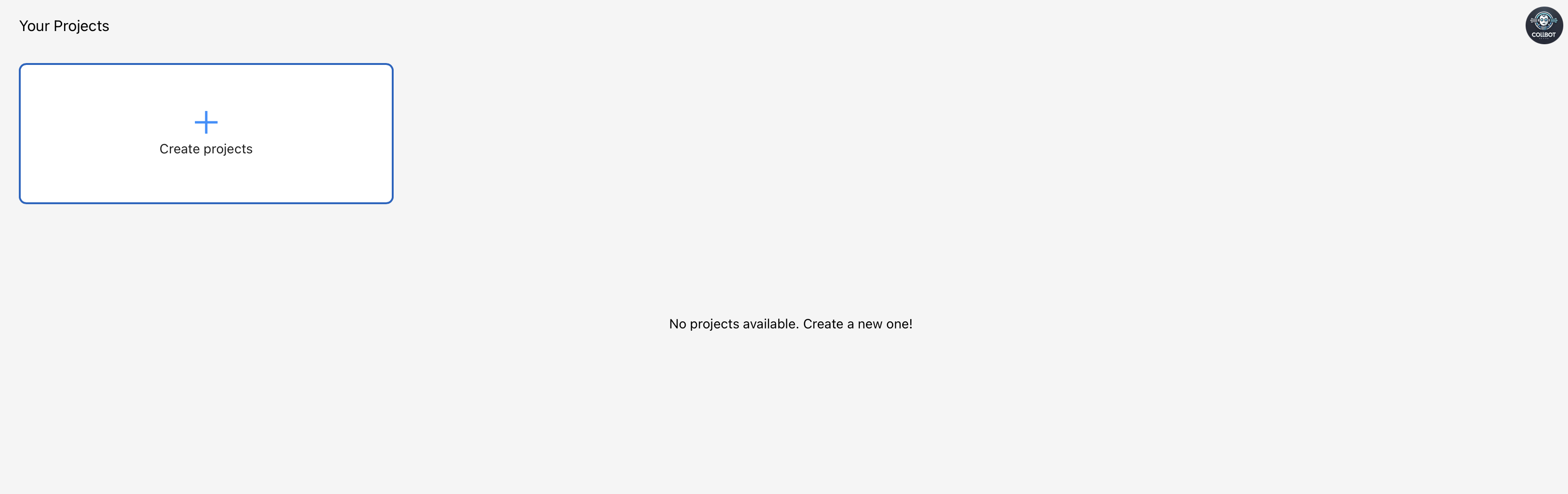
Create Your First Project
To start building your chatbot, click on the Create Project button on your dashboard.
You’ll be taken to a form where you can set up your new app.
Here’s the form you’ll see:
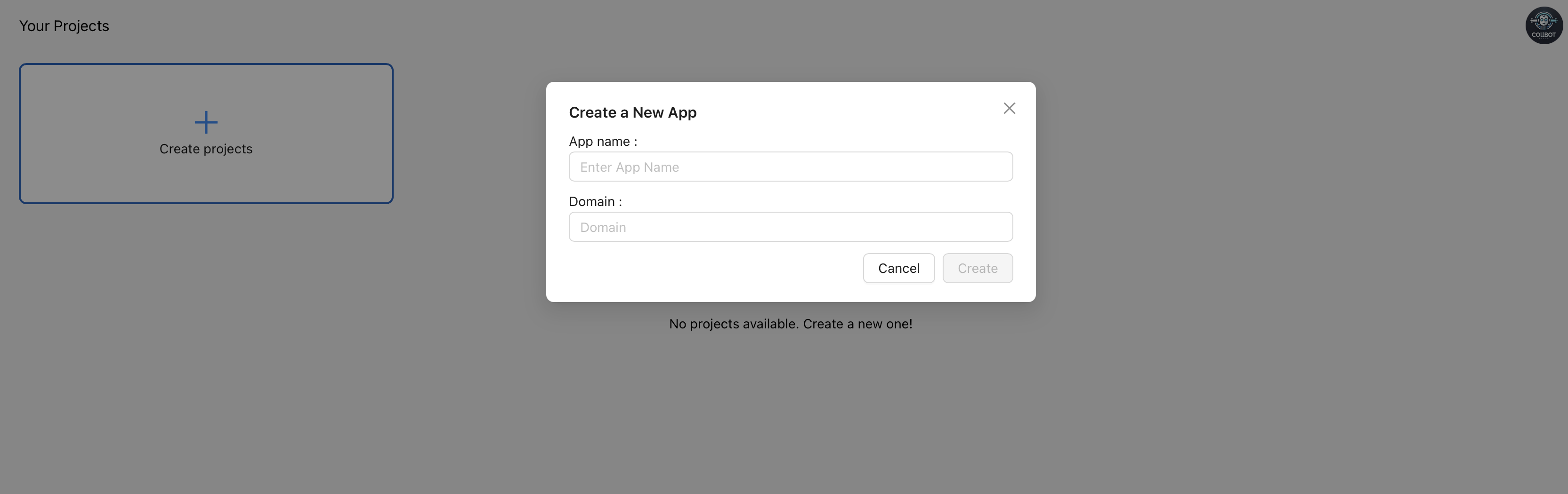
How It Works 🚀
Getting started is simple:
- Enter App Name: Give your project a unique and memorable name.
- Enter Domain Name: Specify the website where you plan to integrate Collbot.
- Click “Create Project”: Your project will be instantly created and ready for chatbot configuration!
✨ With just a few clicks, you’ll have your app set up and ready to bring your chatbot to life.
Take the first step toward smarter conversations!
Last updated on